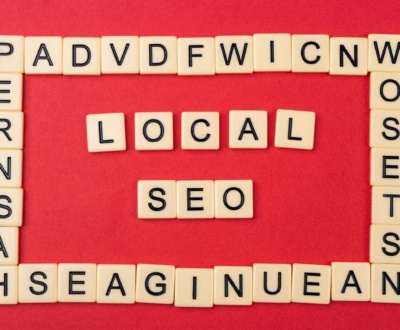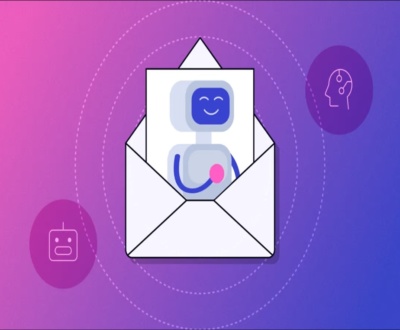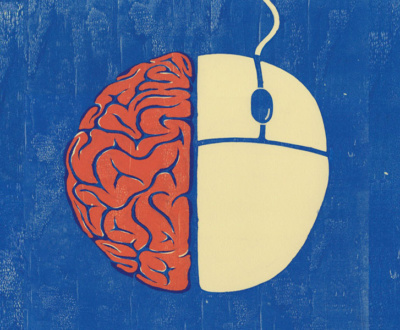Google Ads is one of the most powerful digital marketing tools available to small businesses. With the right strategy, it can drive targeted traffic, generate leads, and increase revenue. However, many businesses waste their ad budget due to a lack of understanding of how Google Ads works. This guide will walk you through everything you need to know to set up, optimize, and scale a successful Google Ads campaign.
Understanding Google Ads
Google Ads is a pay-per-click (PPC) advertising platform that allows businesses to place ads on Google’s search engine results pages (SERPs), YouTube, and partner websites. Unlike traditional advertising, you only pay when someone clicks on your ad, making it a cost-effective way to reach potential customers.
Setting Up Your Google Ads Account
- Create a Google Ads Account: Go to Google Ads and sign up using your Google account.
- Choose Your Campaign Goal: Google offers several campaign objectives, such as Sales, Leads, Website Traffic, Brand Awareness, and App Promotion.
- Select the Right Campaign Type:
- Search Ads: Appear on Google search results.
- Display Ads: Appear on Google’s partner websites.
- Shopping Ads: Ideal for eCommerce businesses.
- Video Ads: Appear on YouTube.
- App Promotion Ads: Help promote mobile apps.
- Define Your Budget: Start with a modest daily budget and adjust based on performance.
- Set Up Targeting: Define your target audience based on location, language, demographics, and interests.
- Choose Keywords: Use Google Keyword Planner to find high-intent keywords related to your business.
Creating High-Converting Ads
Writing Effective Ad Copy
- Headline: Grab attention with a compelling offer.
- Description: Highlight the key benefits of your product or service.
- Call to Action (CTA): Use action-oriented phrases like "Buy Now," "Sign Up Today," or "Get a Free Quote."
Using Ad Extensions
Ad extensions enhance your ads by adding extra information. Some useful extensions include:
- Sitelink Extensions: Direct users to specific pages on your site.
- Call Extensions: Allow users to call your business directly.
- Location Extensions: Show your business address.
- Price Extensions: Display pricing information.
Optimizing Your Google Ads Campaign
- Monitor Click-Through Rate (CTR): A high CTR indicates that your ad is relevant to users.
- Improve Quality Score: Google assigns a Quality Score based on ad relevance, expected CTR, and landing page experience. A higher score reduces your cost per click (CPC).
- Use Negative Keywords: Prevent your ads from showing for irrelevant searches.
- A/B Testing: Experiment with different ad copies and landing pages to find what works best.
- Adjust Bidding Strategy: Start with manual bidding, then switch to automated bidding as you gather data.
- Optimize Landing Pages: Ensure your landing pages are fast, mobile-friendly, and relevant to your ad.
Scaling Your Google Ads Campaign
Once your campaign is performing well, consider scaling by:
- Increasing your budget gradually.
- Expanding to new keywords and audience segments.
- Creating remarketing campaigns to target past website visitors.
- Using Google’s Smart Bidding strategies to optimize conversions automatically.
Common Google Ads Mistakes to Avoid
- Not using negative keywords.
- Ignoring Quality Score.
- Targeting broad keywords.
- Forgetting to track conversions.
- Not optimizing landing pages.
Conclusion
Mastering Google Ads takes time and effort, but when done right, it can be a game-changer for small businesses. By setting up your campaigns correctly, optimizing continuously, and avoiding common pitfalls, you can achieve a high return on investment (ROI) and drive meaningful results.
Ready to take your Google Ads strategy to the next level? Start implementing these tips today and watch your business grow!
Let us help you identify growth opportunities and craft a winning strategy.
About us and this blog
We are a digital marketing company with a focus on helping our customers achieve great results across several key areas.
Request a free quote
We offer professional SEO services that help websites increase their organic search score drastically in order to compete for the highest rankings even when it comes to highly competitive keywords.